Technology
OpenAI’s Sora App: Revolutionizing AI Video Creation
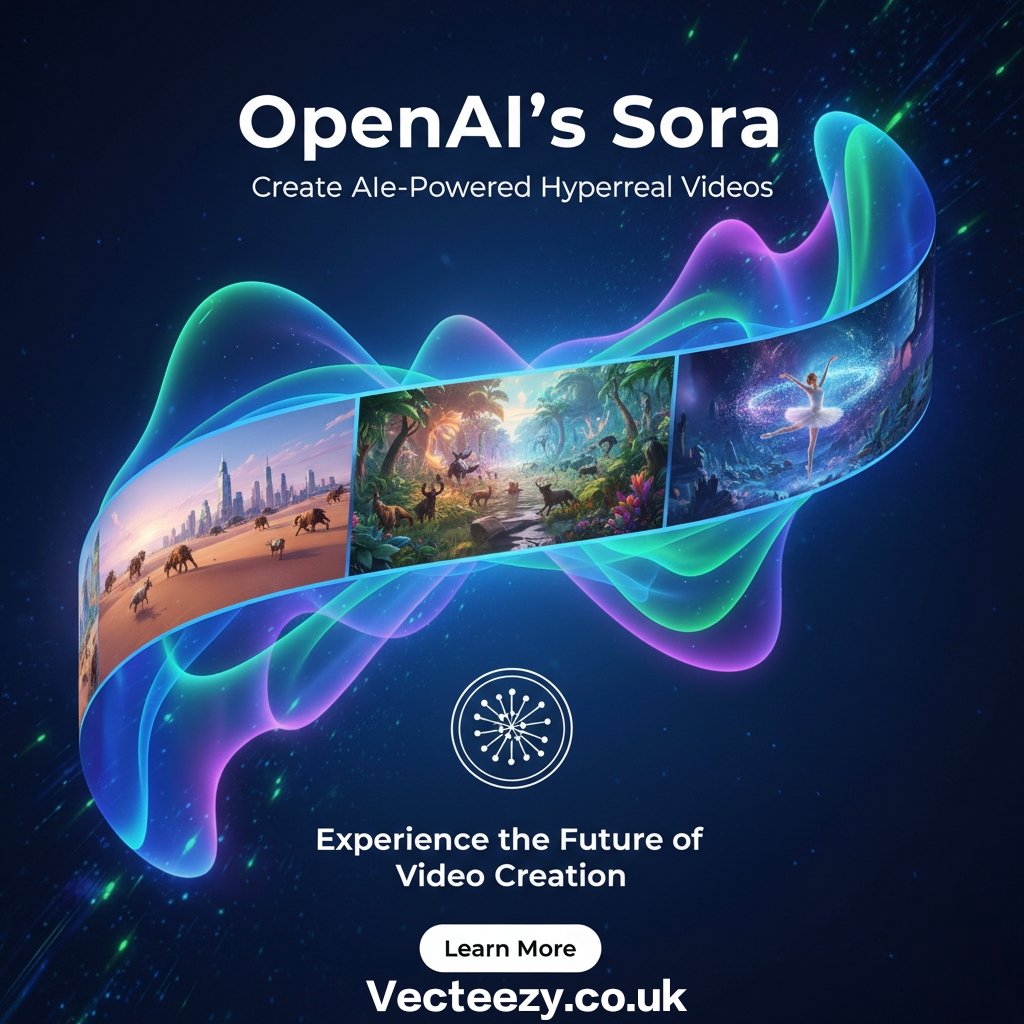
Introduction
Did you know you can turn a simple sentence into a stunning video, with synchronized sound and photorealistic visuals, all from your smartphone? That’s exactly what OpenAI’s Sora app offers. Imagine creating cinematic scenes, anime shorts, or surreal animations from just your words — no cameras, no film crews. If you’ve been curious about how AI is reshaping media, Sora is the breakthrough you’ve been waiting for. In this article, I’ll walk you through everything you need to know about this game-changing app and how it might just change the way you create and share content.
What is OpenAI’s Sora?
OpenAI’s Sora is a revolutionary AI-powered app that transforms text prompts and images into hyperrealistic videos complete with synchronized audio. Powered by their latest video and audio generation model, Sora 2, this app lets you create dynamic video content in cinematic, animated, photorealistic, or surreal styles—all from your ideas. Unlike traditional video-making, Sora removes the need for cameras or extensive editing by generating vivid video scenes directly from your words.
You can even insert yourself or friends into the videos through a feature called Cameos, which uses your recorded voice and likeness to personalize the clips uniquely. The app resembles social platforms like TikTok with a feed where you can explore and remix videos created by others in the community.
Interested in starting your own AI video journey? Try imagining a scene you want to see next and get ready to create!
Why is Sora Important in AI and Content Creation?
With video content dominating online platforms, creating unique and engaging videos can be costly and time-consuming. Sora disrupts this by democratizing video production with just text and images as input. It harnesses advanced natural language processing (NLP) and machine learning techniques to generate content quickly, making it ideal for creators, marketers, and educators.
The app also addresses ethical AI use by including features that give users control over how their likeness is used and content moderation to keep the community safe. Its ability to blend AI with social sharing opens new avenues for creative collaboration and exploration.
If you want to stay ahead in digital content creation, understanding Sora is key!
Feel like trying an AI tool that redefines creativity? Keep reading for a step-by-step guide.
Step-by-Step Guide to Using Sora
Getting started with Sora involves a few simple steps:
- Request Access: Currently, Sora is invite-only and available on iOS in the US and Canada. You’ll need an invite code to start creating.
- Create a Cameo: Record a short video and audio clip of yourself (or friends) for personalized video insertions.
- Enter Your Prompt: Type a text description or upload an image describing the scene you want.
- Select Style: Choose from cinematic, animated, photorealistic, or surreal visual styles.
- Generate Video: Let Sora create the video complete with audio and effects in seconds.
- Explore and Remix: Browse videos from the community, remix them by changing characters, vibe, or story, then share your creations.
Each step is intuitive, allowing anyone—from beginners to pros—to bring ideas to life.
Ready to create your first AI video? Keep your imagination flowing!
Benefits of Using Sora for Video Creation
- Speed: From prompt to video in seconds, bypassing lengthy production processes.
- Creativity: Explore limitless styles and storytelling techniques.
- Personalization: Insert yourself and friends via Cameos for unique, engaging content.
- Community: Connect, remix, and share within an AI-powered social platform.
- Accessibility: Removes barriers for those without expensive equipment or editing skills.
- Ethical Controls: Users manage how their likeness is used, with moderation to keep content safe.
These benefits not only empower creators but could reshape marketing campaigns, education, entertainment, and more.
Thinking about how this tech can serve your projects? Dive in and start exploring!
Cost & Availability
Sora is currently available as a free app—but by invitation only—on iOS devices within the US and Canada. OpenAI plans broader access and integration with ChatGPT Pro and APIs, making it feasible for commercial and educational uses down the road.
Keep an eye out for updates as the platform expands internationally and to other device users.
Got an iPhone and an invite? Don’t wait to start your AI video journey.
FAQs About OpenAI’s Sora
Q1: What devices support Sora?
Currently, only iOS devices in the US and Canada support Sora through an invite-only system. Android support and wider availability are planned.
Q2: How does Sora create videos?
Sora uses advanced AI models to generate videos from text and images, with synchronized sound and multiple style options.
Q3: Can I control who uses my image in videos?
Yes, Sora has safety measures allowing you to control Cameos and remove your likeness anytime.
Q4: Is Sora free to use?
Yes, it’s currently free through invitation on iOS, with future plans for integration into commercial APIs.
Q5: How does Sora differ from other AI video apps?
Its powerful model, social feed, remix features, and personalized Cameos set it apart as a community-centric AI video platform.
Suggested Visuals to Enhance This Blog Post
- An infographic comparing traditional video production timelines with Sora’s AI video generation speed.
- A stepwise visual guide showing the Sora app interface and creation flow.
- A comparison table listing features of Sora vs. other popular AI video apps highlighting Cameos, video styles, and community features.
OpenAI’s Sora is a prime example of how AI video generation is evolving from niche tech to everyday creativity. As more users join and features expand, this app could change digital storytelling forever.
Want to explore more about AI tools transforming content? Check out these internal posts:
- How AI is Changing Digital Marketing
- Beginner’s Guide to NLP in Content Creation
- Top AI Tools for Social Media Videos
If you have questions or want me to continue with deeper details or examples, just ask!
Test your knowledge
Generate flashcards
Quiz me on this topic

Technology
Why Plftiger Is Emerging as the Next Big Thing in Smart Technology

Plftiger is rising as a futuristic idea that blends innovation, automation, and intelligent decision-making into a single, adaptive ecosystem. In today’s world—where technology evolves faster than people expect—this concept connects modern digital behavior with traditional workflows to create a smarter, more secure, and more efficient environment. From AI-driven automation to decentralized protection layers, Plftiger taps into a global shift toward intelligent systems that pre-predict problems rather than react to them. This blend of cultural modernization and technical advancement is what makes the concept stand out among emerging digital frameworks. With businesses searching for the next big leap in security, scalability, and operational clarity, Plftiger positions itself as an idea worth watching.
What is Plftiger?
Plftiger represents a new way of thinking about digital intelligence, combining automation, advanced analytics, and cybersecurity into a fluid, unified architecture. Instead of functioning as a single tool, it acts like a system of interlinked processes designed to help organizations improve efficiency and reduce risks. The story behind this emerging term is rooted in global tech evolution—where companies are shifting toward platforms that can learn, adapt, and make decisions. Plftiger brings that philosophy into a single idea, presenting a vision where data flows seamlessly, threats are predicted early, and complex tasks become increasingly automated.
How Plftiger Fits Into the Modern Digital Landscape
In a world where automation and AI are shaping the next era of technology, Plftiger connects these pieces into one blended framework. It prioritizes adaptive intelligence, making it capable of shifting with rapidly changing digital environments. LSI and semantic concepts like “intelligent automation,” “cyber protection,” and “smart data ecosystems” seamlessly align with this emerging idea. The result is a vision built around speed, efficiency, and frictionless technology that supports sustainable innovation. For companies chasing digital transformation, this type of system could redefine operational clarity.
Why Businesses Are Showing Interest in This Concept
Organizations across industries are exploring new systems that can help them stay ahead of risks, analyze data faster, and eliminate unnecessary workloads. That’s where Plftiger stands out. It brings the promise of analytics, automation, and decentralized safety into one modern structure. According to industry professionals, future-driven organizations are leaning toward frameworks that minimize human error while increasing predictive power. Plftiger aligns with that shift by supporting workflows that adapt as the business grows and the threat landscape changes.
Core Benefits That Make This Concept Powerful
The strength of Plftiger lies in its ability to merge flexible automation with strong digital defense capabilities. It pushes companies toward smarter workflows by offering ideas rooted in real-time decision-making and responsive analytics. This type of hybrid digital ecosystem encourages innovation while maintaining operational control. Businesses can envision systems where secure data flows, automated routines, and advanced insights work together, not separately. With stronger transitions between technologies, Plftiger represents a conceptual pathway toward reliable modernization.
Industry Applications and Real-World Relevance
Plftiger carries the potential to influence sectors like software engineering, healthcare intelligence, financial risk detection, and digital operations. Each of these fields benefits from systems built on predictive analytics and automation. It supports decision-making models that feel modern while staying grounded in traditional accuracy. Related topics you may explore on our site include advanced automation technologies and next-gen cybersecurity frameworks. Together, they form a complete understanding of how intelligent systems will shape the next wave of digital transformation.
Future Outlook and Technological Evolution
As technology progresses, models that combine decentralized computing, AI insights, and secure data environments will dominate the global market. Plftiger fits into this predicted future by offering a blueprint for interconnected intelligence. Companies envision digital ecosystems where automation becomes natural and security becomes invisible but powerful. This future not only relies on smart systems but also on adaptable frameworks that evolve without breaking existing workflows.
How This Concept Strengthens Digital Security
Security remains the centerpiece of any advanced digital system. Plftiger introduces ideas around threat prediction, behavior-based monitoring, and encryption-guided defense to support safer environments. Semantic keywords like “real-time threat detection,” “decentralized security,” and “data-driven protection” make it possible to imagine a structure that stays ahead of cyber risks. As businesses move toward more connected systems, such concepts help shape a more resilient digital foundation.
A Balance of Tradition and Technological Advancement
Modern organizations often search for tools that honor traditional workflows while adopting futuristic capabilities. Plftiger blends these two elements by offering a conceptual route toward intelligent automation without removing human oversight. This balance of old and new speaks to global business culture—where companies respect their roots but embrace innovation for competitive growth. That duality makes the concept relatable, practical, and aligned with real digital transformation goals.
Conclusion
Plftiger represents a forward-thinking vision for intelligent automation, secure data management, and future-ready analytics. As industries prepare for rapid digital change, frameworks like this provide a foundation for sustainable evolution. By offering adaptability, predictive intelligence, and decentralized reliability, Plftiger stands out as a bold idea shaping tomorrow’s technology. Its potential—while still emerging—makes it worth watching as businesses continue building smarter, safer, and more innovative systems.
FAQs
1. What is Plftiger?
Plftiger is an emerging digital intelligence concept that blends automation, analytics, and cybersecurity into a unified operational idea designed for smarter, future-ready workflows.
2. Is Plftiger a real technology?
It’s not yet an established platform. Instead, it’s a growing conceptual model discussed in modern digital transformation spaces and early-stage tech analyses.
3. Which industries can benefit from it?
Fields like healthcare, finance, engineering, and cloud technology can benefit from frameworks centered around automated decision-making and predictive security.
4. How does it compare to traditional systems?
Unlike older systems that operate in silos, Plftiger encourages interconnected data flow, smarter automation, and more adaptive digital protection strategies.
5. What is the future potential of Plftiger?
Its potential lies in shaping intelligent ecosystems that help organizations reduce risks, streamline tasks, and build stronger digital infrastructures.
Read more About Vecteezy.co.uk
Technology
Inflatom vs. Traditional Pumps: The Smart Upgrade You Didn’t Know You Needed

Inflatom is rapidly emerging as one of the most forward-thinking innovations in modern automation, transforming how individuals and industries approach inflation tasks once dominated by manual effort. In today’s fast-paced world—where convenience, speed, and precision define value—Inflatom bridges the gap between traditional inflation methods and intelligent, sensor-driven technology. Whether used for air-based equipment, pressure-regulated tools, or adaptive digital calibration, Inflatom blends cultural familiarity with futuristic efficiency. It represents a shift from routine, hands-on work toward seamless, automated interaction. This blend of innovation and practicality is why the technology is sparking conversation across hobbyists, professionals, and industrial users alike.
What Is Inflatom?
Inflatom —it’s a next-generation inflation technology designed to simplify and automate processes that once required constant supervision. Its identity lies in its function: a smart system capable of detecting, adjusting, and maintaining the ideal level of inflation for a wide range of applications. From sports gear to industrial machinery, Inflatom works like a quiet assistant that understands the task intuitively. The story behind its relevance centers on a universal challenge—achieving accurate pressure levels without wasting time or risking damage. Inflatom emerged as the solution, offering intelligence where guesswork once ruled.
Quick status
| Attribute | Details |
|---|---|
| Technology Name | Inflatom |
| Type | Smart automated inflation device/system |
| Primary Function | Automatic air pressure control & digital calibration |
| Key Uses | Sports equipment, inflatables, industrial tools, automotive, home devices |
| Core Strength | Precision-driven automation with minimal human effort |
| User Type | Hobbyists, technicians, businesses, industrial operators |
| Innovation Level | Sensor-powered, modern, efficiency-first |
| Market Position | Emerging smart-inflation technology |
How Inflatom Works: The Smart System Behind Automated Precision
Inflatom operates through advanced sensors and micro-control units that continuously monitor inflation levels in real time. This system allows the device to detect pressure changes, evaluate the required adjustment, and respond instantly with exact output. Using LSI concepts like automatic air control, intelligent pressure systems, and smart calibration technology, Inflatom adapts seamlessly to different environments. The technology’s smooth operation eliminates the need for users to estimate, measure, and re-check inflation manually. Instead, the device balances speed with accuracy, offering a refined experience that feels natural from the first use.
Why Inflatom Is Becoming the Preferred Choice Worldwide
Inflatom is gaining momentum because it solves everyday problems with remarkable efficiency. According to industry professionals, users increasingly favor devices that shorten tasks without compromising precision. Inflatom does exactly that. Its automated structure prevents over-inflation, saves energy, and protects equipment from long-term wear. The ease of setup enhances its universal appeal, making it accessible to professionals and casual users alike. With each application, the technology reinforces its purpose: to simplify tasks that traditionally required technical understanding or repetitive checks. This shift toward smart automation reflects a broader global movement toward intelligent tools.
Key Features That Set Inflatom Apart in the Automation Landscape
Inflatom’s standout features include adaptive pressure sensing, fast response motors, and safety-driven shutoff systems. These capabilities enable the device to manage a wide range of inflation tasks without human error. Its compact design makes it portable, while its lightweight body supports easy integration into various workflows. The technology’s ability to transition between small-scale and industrial applications reinforces its versatility. Every feature is crafted around the central idea of user-centric convenience. As a result, Inflatom doesn’t just inflate—it transforms inflation into a controlled, intuitive, and highly dependable experience.
Real-World Uses of Inflatom Across Different Sectors
Inflatom’s reach extends far beyond recreational inflatables. In sports, it ensures consistent pressure for balls, tires, and training gear. In automotive settings, it supports optimal air levels for maintenance and safety checks. Industrial users rely on it for equipment calibration, pressure monitoring, and accurate air management in manufacturing processes. Even households benefit from Inflatom when maintaining air beds, tools, and daily-use devices. Related topics you may explore on our site include smart device automation and intelligent calibration systems. This wide-spectrum utility is why the technology continues to gain trust within multiple industries.
The Technology Behind Inflatom’s Intelligent Decision-Making
Inflatom relies on embedded AI logic that interprets data from integrated sensors. This internal system processes variables—temperature, air density, usage patterns—and adapts accordingly. With its efficient power consumption and durable components, the device offers long-term reliability. The intelligent decision-making architecture ensures that each inflation task is carried out with consistent results. Its software calibration enhances control, enabling users to apply the device across different equipment types without manual reconfiguration. These technical foundations make Inflatom not only smart but also exceptionally stable in real-world conditions.
H3: Benefits of Using Inflatom in Everyday and Professional Environments
Inflatom delivers several advantages, integrating semantic concepts such as automated air systems, precision inflation, and digital inflation optimization. Users experience enhanced accuracy, reduced effort, and improved equipment longevity. The device also minimizes human error by relying on programmable logic rather than subjective judgment. Its versatility supports various tasks, creating value in both casual and professional settings. By ensuring consistent results, Inflatom fosters a sense of trust and efficiency that traditional methods often fail to provide. Over time, this reliability translates into cost savings and improved workflow productivity.
H3: Tradition Meets the Future: How Inflatom Redefines Daily Efficiency
Inflatom embodies a balance between old-school practicality and futuristic convenience. Traditional inflation methods relied heavily on manual pumps and analog gauges, which demanded time, effort, and experience. Today, Inflatom’s smart design streamlines this familiar process through automation, merging nostalgic simplicity with modern technology. Its smooth operation allows users to remain connected to the task while benefiting from digital intelligence. This blend ensures that the essence of hands-on work remains intact, yet evolves into something more efficient. The future of inflation technology now feels both familiar and surprisingly advanced.
Conclusion
Inflatom stands out as a pioneering solution in automated inflation, merging smart technology with real-world practicality. Its precision, adaptive intelligence, and user-friendly design position it as a breakthrough in both personal and industrial applications. As demand grows for technologies that save time and deliver consistent results, Inflatom is poised to become an essential tool in modern workflows. With innovation at its core, the device continues to redefine how inflation tasks are approached, ensuring effortless performance for every user. Inflatom represents the future of smart automation—efficient, reliable, and deeply intuitive.
FAQs
1. What makes Inflatom different from regular inflation devices?
Inflatom distinguishes itself through its intelligent sensors and automated control system, which remove manual effort entirely. Unlike traditional pumps or gauges, the device monitors pressure in real time and adjusts automatically. This eliminates over-inflation and ensures consistent performance across various equipment types. It also enhances safety through its automatic shutoff features, making it a more advanced and efficient alternative for both casual and professional users.
2. Can Inflatom be used for industrial applications?
Yes, Inflatom is designed for both personal and industrial environments. In manufacturing settings, it assists with air pressure regulation, equipment calibration, and process automation. Its precision sensors and digital controls guarantee stability during extended use. Many industries adopt Inflatom to reduce human error, improve workflow accuracy, and maintain consistent pressure standards. Its durability and adaptability make it suitable for high-demand tasks.
3. Does Inflatom support different pressure levels?
Inflatom supports a wide range of pressure levels thanks to its adjustable digital calibration system. Users can set custom pressure targets, while the device monitors and maintains them automatically. This flexibility makes it ideal for inflating sports equipment, automotive tires, air tools, and professional devices that require precise air control. The system adapts seamlessly, ensuring optimal performance for each use case.
4. Is Inflatom safe for sensitive equipment?
Absolutely. Inflatom’s intelligent controller prevents pressure spikes and detects when devices approach their recommended limits. This feature protects sensitive equipment such as medical inflatables, professional tools, and high-end sports gear. The built-in safety logic ensures controlled inflation that never exceeds manufacturer guidelines. This makes Inflatom a reliable choice for delicate or expensive gear that requires extra care.
5. How does Inflatom save time compared to manual methods?
Inflatom eliminates repeated measuring, adjusting, and checking by automating the entire process. Users simply connect the device and select the desired pressure; the system handles everything else. This reduces time spent on monitoring and prevents errors that lead to rework. By streamlining inflation tasks, Inflatom enhances productivity for individuals and professionals alike. Its rapid operation further shortens setup and maintenance cycles.
Read more about Vecteezy.co.uk
Technology
What Is Pxless? The New Era of Adaptive, Fluid UI Design

In today’s rapidly evolving digital culture, pxless thinking has become more than a passing trend—it represents a shift in how creators imagine and build online experiences. Within the first wave of the mobile-first era, designers relied heavily on fixed pixels, but modern design demands flexibility, fluidity, and freedom from rigid constraints. Pxless embraces that evolution, blending cultural expectations of seamless digital fluidity with new-age tools and methodologies. As users navigate multiple screen sizes, devices, and resolutions daily, the pxless philosophy ensures that every interaction feels natural, adaptive, and intuitive. This balance of innovation and design tradition sets the stage for a future where creativity flows beyond fixed boundaries.
What Is Pxless?
Pxless is a design philosophy centered around creating interfaces that are not limited by fixed pixel values. Instead of locking elements to static measurements, pxless design relies on fluid units like percentages, rem, responsive grids, and scalable typography. This approach creates digital experiences that adapt beautifully across screens—from tiny smartwatches to ultra-wide monitors. The term “pxless” symbolizes the move away from rigid pixel dependency toward a more holistic, modern method of visual expression. In practice, it blends storytelling, tech intuition, and human-centered design, making it a symbol of the era where flexibility outshines fixed precision.
Quick Status
| Attribute | Description |
|---|---|
| Concept Name | Pxless |
| Type | Digital design philosophy / adaptive design method |
| Core Idea | Reduce dependency on fixed pixels; prioritize fluid/responsive units |
| Common Uses | UI/UX design, web development, app interfaces |
| Key Benefits | Scalability, accessibility, consistency across devices |
| Related Terms | Responsive design, fluid design, adaptive layouts, scalable UI |
The Rise of Pxless Design in Modern Digital Culture
Pxless design has become particularly relevant as global audiences interact with digital content across an ever-expanding range of devices. It also aligns with semantic design principles, making interfaces more future-proof. LSI keywords like responsive layout, fluid design, and scalable interface often accompany pxless discussions because they reflect the heart of this movement. The disappearance of strict pixel dependence encourages smoother user flows and helps brands maintain consistent identity across platforms. As consumer expectations rise, pxless ensures that the digital world stays intuitive, inclusive, and visually refined.
Why Pxless Matters in UX and UI Development
One reason pxless has gained traction is its role in enhancing scalability and accessibility. Designers no longer need separate layouts for each screen size; instead, elements adjust naturally, producing cohesive user experiences. Experts in the field suggest that pxless methodologies not only improve performance but also reduce development overhead. With responsive typography and adaptable spacing, this approach fosters interfaces that feel calm, balanced, and aesthetically grounded. It reflects a world where design must serve millions of unpredictable device variations without sacrificing clarity or brand identity.
How Pxless Strengthens Digital Workflows
Integrating pxless principles into workflows helps teams streamline design processes. Instead of manually adjusting pixel values, designers rely on fluid rulesets that automate adaptability. This saves time and minimizes errors—especially in large-scale projects. Pxless integrates naturally with grid systems, design tokens, and modern frameworks like Tailwind, CSS Grid, and Flexbox. Its influence expands beyond coding and into visual storytelling, empowering creatives to craft digital products that stay timeless even as technology evolves.
Pxless in Real-World Applications
From websites to mobile apps and interactive displays, pxless methodology drives aesthetic stability across environments. Designers can focus on rhythm, hierarchy, and storytelling rather than obsessing over pixel alignment. It also enables more inclusive experiences for users who zoom, enlarge text, or rely on varying resolutions. Related topics you may explore on our site include digital design trends and adaptive UI principles. Pxless is not a tool but a mindset that shapes how creators approach modern digital problem-solving.
The Future of Pxless in a Multi-Device World
As the digital ecosystem continues to expand—with foldable phones, VR, AR, automotive interfaces, and wearable tech—pxless design will inevitably become a universal standard. By detaching layout logic from fixed measurement systems, pxless protects brands from constant redesign cycles. It creates the resilience and adaptability needed for next-generation experiences, making it a core pillar of future-focused design strategy.
Pxless vs Traditional Pixel-Based Layouts
Traditional layouts depend on strict pixel values, which struggle on modern screens with diverse DPIs and aspect ratios. Pxless shifts the conversation by using semantic keywords like fluid grids, scalable typography, and adaptive spacing. This creates interfaces that maintain balance without requiring manual recalibration. In contrast to older methods, pxless design encourages cohesion, reduces clutter, and allows UI elements to breathe.
Pxless as a Bridge Between Tradition and Innovation
Traditional design roots emphasized precision and pixel-perfect execution. The pxless movement doesn’t reject these values—it extends them. By weaving classic typography, visual hierarchy, and layout theory into a future-oriented ecosystem of responsive units, pxless becomes a bridge between old-world craftsmanship and modern fluidity. It empowers creators to build designs that honor tradition while embracing the limitless possibilities of an agile digital future.
Conclusion
Pxless represents a shift in how designers craft meaningful digital experiences. Rather than relying on rigid pixels, the pxless method brings fluidity, inclusivity, and adaptability into the heart of design strategy. This philosophy meets the demands of a multi-device world while respecting the timeless foundations of good design. As technology moves forward, pxless thinking will continue guiding creators toward more flexible, accessible interfaces that resonate across cultures and platforms.
FAQs
1. What does pxless mean in design?
Pxless refers to designing interfaces without relying on fixed pixel values. Instead, designers use responsive units that automatically scale based on device size. This promotes flexibility, accessibility, and long-term consistency. Pxless helps ensure that interfaces look sharp and readable on everything from small mobile screens to large desktop monitors. It’s increasingly favored because it simplifies workflows and adapts naturally to emerging technologies.
2. How does pxless improve user experience?
Pxless improves UX by ensuring that content scales smoothly and remains visually balanced on all devices. Users who zoom in or adjust display settings benefit from layouts that adapt without breaking. This makes digital products more inclusive. By reducing the need for manual adjustments, pxless also speeds up development and ensures users experience cohesive design, regardless of their device or resolution.
3. Is pxless the same as responsive design?
Pxless is related to responsive design but not identical. Responsive design covers a broader strategy of adapting layouts based on screen size, whereas pxless specifically focuses on minimizing or eliminating fixed pixels in favor of fluid units. Pxless is part of responsive design’s evolution, strengthening its flexibility and reducing layout fragility.
4. Can pxless design work with all design tools?
Yes. Pxless design works seamlessly with most modern tools such as Figma, Sketch, and web frameworks like Tailwind or CSS Grid. Designers use scalable units in these tools to prototype adaptive layouts. The philosophy does not require proprietary software; it relies on using standard web technologies in smarter, more fluid ways.
5. Is pxless suitable for beginners?
Absolutely. Beginners often find pxless easier once they understand how relative units work. Instead of memorizing pixel-perfect values, they learn principles of proportion, spacing, and responsiveness. This encourages better design habits early on and prepares new designers for real-world projects where adaptability is essential.
Read more about Vecteezy.co.uk
-

 Biography4 weeks ago
Biography4 weeks agoRuth Jones Net Worth: How the Gavin & Stacey Star Built Her Fortune
-

 business1 month ago
business1 month agoThe Ultimate Guide to Real Estate, Affiliate Marketing, and Blogging for Indian Bloggers in 2025
-

 Biography4 weeks ago
Biography4 weeks agoPatrique Habboo: A Pioneer in Executive Interim Management
-

 Biography4 weeks ago
Biography4 weeks agoSean Kyle Swayze: Hollywood’s Quietest Sibling Reveals a Bigger Story.
-

 Biography1 month ago
Biography1 month agoMichael Portillo: A Deep Dive into His Net Worth and Career
-

 Biography3 weeks ago
Biography3 weeks agoCory Hein: The Engineer Quietly Redefining Leadership in Mining
-

 Biography4 weeks ago
Biography4 weeks agoTop Reasons Brandi Loge Is Leading the Future of Sustainable Creativity
-

 Biography4 weeks ago
Biography4 weeks agoGary Hargreaves: A Leader in Healthcare Restructuring and Corporate Turnarounds

